|
|
|
SETTING UP = Duel Rudder Steering For R/C - Towboats Duel Steering ... Or "Duel Rudder" Controls, can be used on almost any kind of model boat, but is designed specifically for Towboats. And if your modeling such a vessel, you'll have need of the below information and drawings. This style of steering, is usually found - in use, on river workboats, meaning Towboats in particular. But has been used on other vessels, such as some special use tugboats, and other military watercraft. Due to its enhanced - steering abilities, which increase maneuvering on these vessels. The additional cost of installation is less than the cost of other enhanced thrust or steering systems, such as Z-Drives, for example. To the modeler, this means a wider choice of how you use, and equip your model workboats, and expands your simple 2 Channel radio, to allow such duel steering in the model - without great difficulty. So it widens your choice in the use of simple or Multi-Channel - RC Systems, so you gain additional functions or effects, that enhance the models - Realism. ..... And as I said, this can be adapted to other types of models - if you like. For example, in modeling "Self-Propelled" Barges or Floating Cranes or other types of Special purpose - Work Ships...... Duel Steering is highly recommended for its maneuvering abilities. Tap Drawing to Enlarge
2 Channel Radios, ( USE THE TOP - DIAGRAM ) Note how you will be coupling - all Rudders & Linkages - together, so all ( 6 ) Rudders = meaning the "Flanking & Stern" will all operate at the same time, and move in the same direction, when moved by the servo. That's so their combined and steer = as One System on your = 2 channel radio. And you can then steer the model, in either direction = Forward or Reverse, by using only slight rudder movements to effect backing up - STRAIGHT, without the model Spinning, unless you want it too! Basic = Twin Stick or Typical 4 Chl. R/C Steering, ( USE MIDDLE DIAGRAM OF THE ABOVE DRAWING ) This provides "Duel Steering", functions, and allows the "Port & Starboard" = Engine Throttle Controls, to be placed so you have "One Engine's Control and One Rudder system - In Each Hand!" While this does provide - Duel Steering, it divides the steering into "Left or Right - Hands" on the Transmitter' by using both - twin control gimble sticks. ( NOTE ... I use this system, on models that don't allow space - for prototypical steering and extra functions. Yet - This system allows you to use mini switches on the servo linkages to add further function - like Horn Sounds, Lights, or to operate pumps for example, by moving the transmitter control and its trim to Hard Over = Left or Right. Somewhat of a hampers or limited simple way of adding extra effects, but this works very easily and you don't have to buy any expensive radios or stuff to accomplish this. And any ordinary 4 channel or Multi-channel Radio with "Twin Gimble Stick Controls," will do teh job. So its a cost saver, and worth considering and can use a Single or Twin Engine - Electronic Speed Controls, plus providing Duel Steering too. And if yor using a 5 or 6 or more channel system, you have extra channels to operate more effects and still have realistic steering - as well! PROTOTYPE - DUEL STEERING, ( USS BOTTOM DIAGRAM IN ABOVE DRAWING ) This provides - true realistic - Duel Rudder steering to a model towboat, if its going to be controlled by a specially designed = R/C Radio. Here, the radio transmitter, must be equipped with twin = Rudder control sticks, which isn't usually a normal thing to find on radios. And it must be equipped with Twin Engine - Throttle Controls Too, unless your building a Triple or Quad Screw version! The whole idea is to mimic the controls the pilot truely has in his hands - Inside The Helm. Or at least, to try to design the radio, so it operates like the real controls inside the helm. So if you want true - duel steering, then this page will show you how to achieve that, but it requires a higher priced - special made radio. Or one that can be adapted by an experienced modeler, or converted and modified to provide these functions. And the only system I know that can be adapted to do this, is the Ace Nautical Radio System..,..( See Ace Radios = Nautical Commander ... On My Hobby Links page ) Here, you'll most likely have to convert the radio system yourself, or have it done by the manufacture or someone with experience in doing such modifications to r/c systems. And anyone whom chooses to use one of the new "Futaba - Multi-function Radios, like those used in r/c robotics, for this, may also find it very easy to accomplish, if your experienced and can do such work - without assistance. ( SEE BELOW INFO FOR MORE DETAILS )
R/C - Bell Crank Steering & Linkage - Setups For Prototype Steering Requires a minimum of 4 channels - Or More! Take note.... this below diagram, shows how to use "90 degree Bell Cranks" to provide a model towboat - with true prototype - R/C Dual Rudder Steering! This drawing uses a 4 Channel R/C Radio, Or more a sophisticated multi channel radio system, but is very easy operated - in either case. The "Bell Crank" positions as shown in the drawing = are critical, because they will effect how much space is needed inside the structure for the rudders to function. Cross connecting - cross linkages, are important and should always follow the diagram, to reduce excessive friction and pressure on the r/c servos, that will reduce the strains on batteries that operate the servos / receiver system. And also insures your model towboat = will maneuver and operate - Correctly! Typical 4- Chl Steering with Twin = Stick Controls Using a standard 4 to 6 Channel R/C Radio to create Prototype Duel Rudder Steering
Normally radios like this one above ( A Futaba ), provide functions of Rudder & Throttle on the = Left Stick. And Ailerons & Elevator - controls on the = Right Stick. NOTE .... The Throttle stick control, can be moved up or down and normally stays - where you put the stick, since its the throttle on an airplane engine - RIGHT! Well this is due to the radios use with a fuel burning engine = Aircraft Engines, which must be given steady fuel to continue flying or fully controlled for landings. If the same radio is designed for use in = RC Boats & Cars - for example, then the Throttle control, may have a "Centering Spring" to hold the left stick in its center position, which is Off or Idle in an electric motor powered model. So moving it Down - gives the model = Reverse, or Up from center position, gives you = Ahead or Forward. But once you relase the stick, it jumps back to the center position to stop the models motors. And this spring - inside the transmitter - must be removed in some cases, to operate the throttle ( This Is On The Left Stick Control ), so it matches the way the Right Control on the radio - works. AFTER CONVERSION OF THE RADIO - TRANSMITTER .... Left Stick - (converted ), now provides = "Up or Down" for Port Eng. = Throttle & Speed, with a brake to hold position, until moved again. Plus it will now operate the "Flanking Rudders", by moving the stick = "Left or Right." And the Right Stick, ( After Conversion ), will provide = Starboard Eng. Throttle Controls = "Up or Down", same as the left stick now, plus also operate the "Stern Rudders", when the stick is moved = Left or Right. This is how - I install typical 4 channel radios, as well as multi-channel radios into my towboats, regardless of the name brand of the radio system. But I prefer - Futaba, because they build most of the parts used for other name brand radios - Anyways. So using their systems is just simpler to do, and works every time, once you understand how things have to be done to accomplish this. And will provide = Duel Steering to any model, as I said and it isn't hard to accomplish - even for a Novice. Oh Yeah, if your installing one of my "Homemade Electronic" Speed Controls in your model boat, the above info applies to its use. However, ita control must be switched to apply its "Reverse or Forward" motions, by simply using the "THROTTLE TRIM", and moving it from its normal - Mid Position, to Fully Down Position, to trigger the speed control to switch from Forward into Reverse - like a transmission. And you can also add - miniature - Momentary or Off/On switches to the Bell-Crank linkages of the rudder controls in the boat, so they will activate effects like the "Nav Lights", for example, or a Pump, as another example. That just means you move the trim to its maximum - Down Position, then move the stick control "Hard Over" so it operates these switched functions or the speed controls - Rev/For functions. Just follow the below diagram, to setup a typical 4 or Multi-channel radio- like the photo Above. Regardless of the RC Radio - Brand, this should work basically the same for any brand of system .... So Have Fun!! BOW
Port STERN Starboard
I'll Add More - Later, so check back Often _______________________________________________________________
Last Updated
On 06/29/23 .
With
|
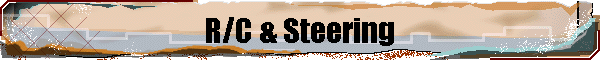
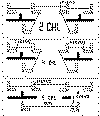

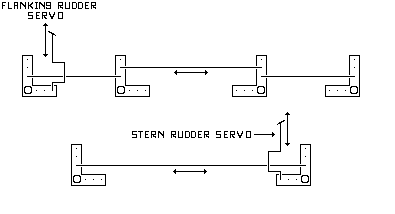
 TM
TM